 All blog posts
All blog posts
Why Your Shopify Store Needs Google Rich Snippets
So you're an ecommerce store owner, looking to increase your organic search traffic. Or perhaps you're a new ecommerce store owner, who could use a bit of guidance to get things started. Either way, you've landed on the right page.
The process of implementing rich snippets into your Shopify store isn't tough — but given the amount of information, it's easy to feel overwhelmed by all the specifics. So, we’ve put together this simple guide with the goal of getting you on track for adding rich snippets to your Shopify store.
Table of Contents:
What are rich snippets?
Rich snippets (also called “rich results”) are those extra bits of information displayed under the titles on search engine results pages (SERPs). It’s important to know that all search results display snippets of the information below their titles, but rich snippets are enhanced versions of your regular snippet.
For example, this is an example of a search result for instant pots. The first image shows your regular snippet.
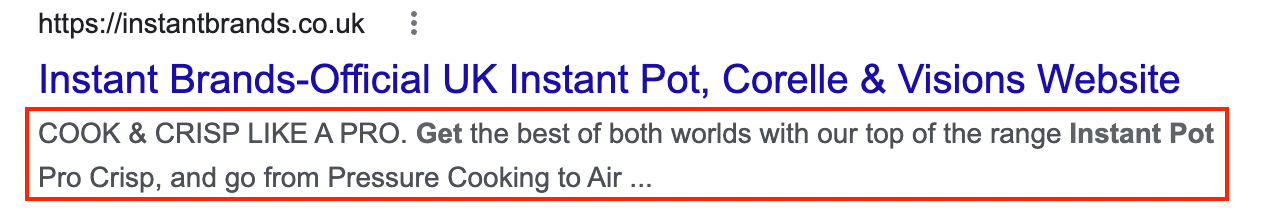
Whereas the search result below is an example of a web page that uses rich snippets to display the star rating, number of reviews, price, and availability.
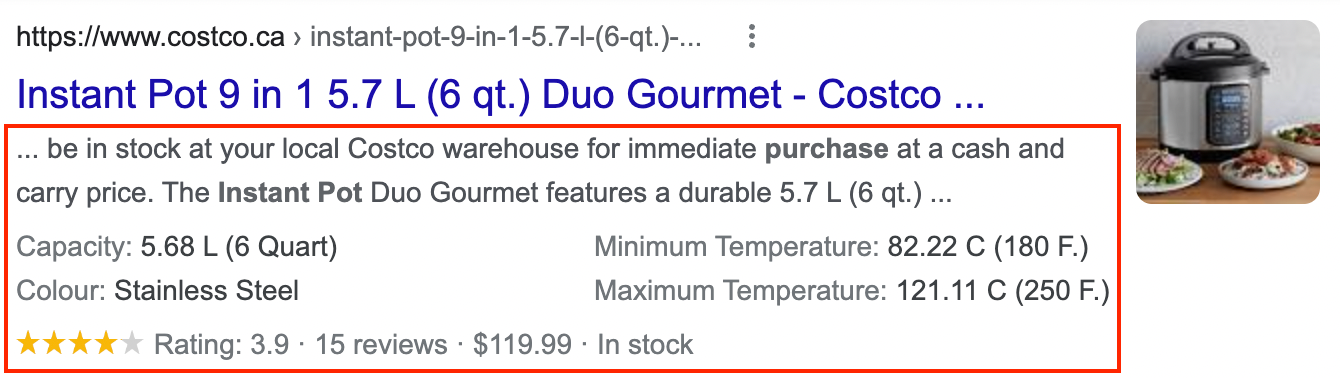
As you can see, results with rich snippets stand out and provide a more engaging experience that makes users want to click on your search result.
How do rich snippets actually work?
Google uses structured data found in the HTML of web pages to better understand its content. To make this process easier and more efficient, developers use schema markup (‘schema’ for short) to tell Google how to display this information in the search results.
You can think of the schema as the blueprint that tells Google when and where to show different types of content. Schemas are important because they make it possible to have different types of rich results for different content, like recipes, reviews, ratings, FAQs, etc, (see here for a full list of the rich results schema can produce).
What snippets work the best for ecommerce stores?
The list is long, but if you’re an ecommerce store there are 2 main types of schema that generate rich results to make your product pages more searchable.
Product snippets
In short, Product schema attracts clicks. It makes it clear to potential customers that your page will let them buy the product they’re currently looking for. It shows searchers product information like price, availability, star rating, detailed description, and product images.
Another benefit of adding product schema to your product page is that it becomes eligible to show up with a product badge in Google images search results. When potential customers click on the image, they can see more product information and will be directed back to your site.
Reviews
Undeniably, Review rich snippets are crucial for the success of any ecommerce store. They give your products credibility and show potential customers that your products are worth talking about. Showing the overall star rating and number of reviews for a product builds trust with potential customers, who see that your product is credible.
Google supports several review schemas that differ in terms of how detailed the review summaries are displayed. If you’re wondering which one is the best for increasing traffic, we recommend the aggregate rating schema that displays the star ratings, rating value, and the number of reviews.
You can add this to your product page so that your rich results will look like this:
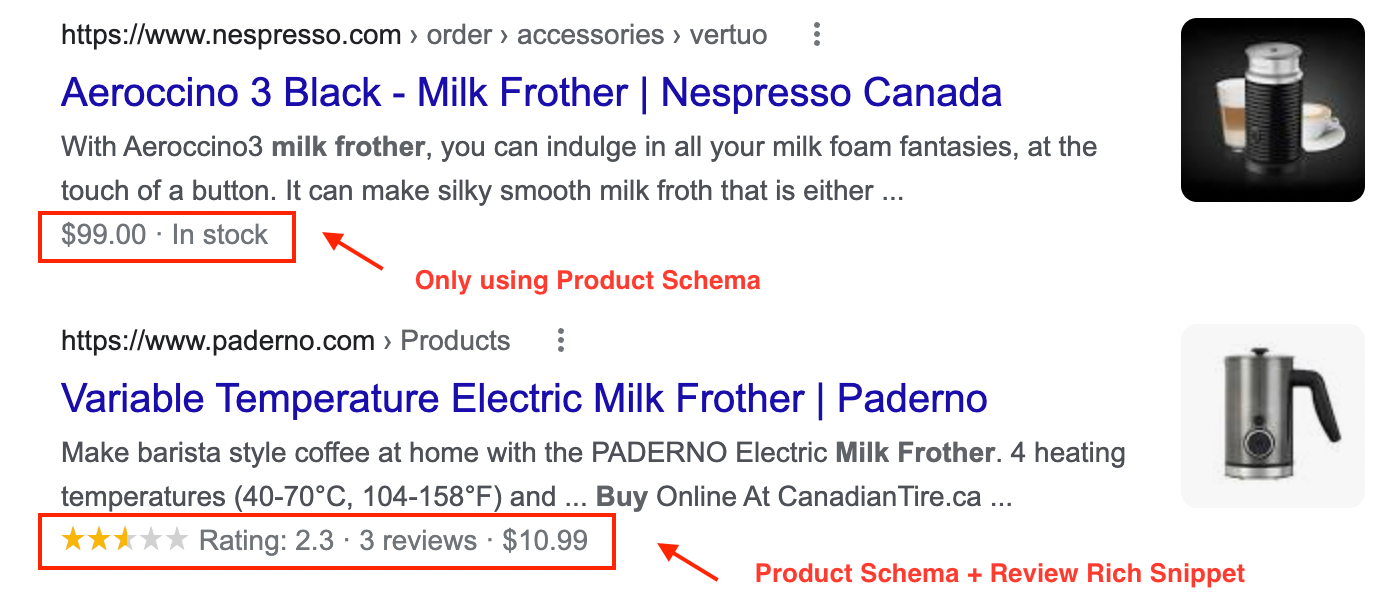
Why do rich snippets matter?
Before we dig in, it’s important to understand how rich snippets impact SEO: they don’t directly increase your SEO on their own, but they do increase organic traffic and that does help with rankings.
Google uses rich snippets to better understand your content so it can be shown in the most relevant search results. This means that your product pages are more likely to be shown to people currently searching for the type of product you sell.
Obviously, this has its benefits – let’s discuss.
First, take a look at this search results page for black duffle bags:
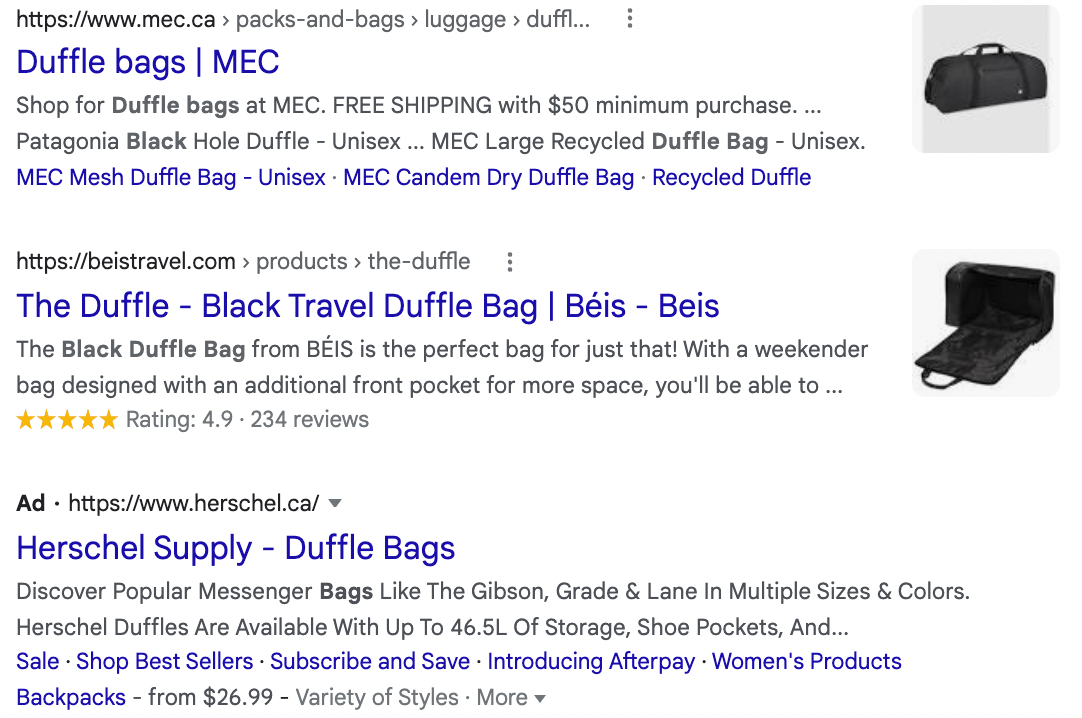
Did you notice how you were immediately drawn to the listing with star ratings?
The CXL Institute ran an experiment to determine the impact that star ratings have on click-through rates (CTR) and the results were shocking. The experiment proved that star ratings increase CTRs and organic traffic by as much as 35%. In the world of ecommerce, that’s a ton of potential customers you’re missing out on if you’re not using rich snippets.
Not only does the organic traffic attract customers who are ready to buy from you, but it also reduces bounce rates and exit times on your website. Rich snippets can prevent customers from clicking away when they land on your page since they already inform the searcher that your webpage has what they’re looking for.
This means: more engagement on your website and longer sessions from users, both of which WILL help with your SEO.
How can you add rich snippets on your Shopify store?
Add structured data to your Shopify store theme
If you’re comfortable with editing the code of your Shopify store theme, then try using Google’s Structured Markup Data Helper that generates the HTML to insert in to the product.liquid of your Shopify store.
- To do this, open the Structured Markup Data Helper and select Product
- Then, paste in your product page URL and hit ‘start tagging’
- Once you’ve finished tagging your site, you can copy and paste the HTML it generated for you into the top of your product.liquid file
To check if you did this right, use Google’s schema markup validator to make sure it follows the schema.org markup structure. If you don’t get any errors, then use Google’s Rich Results Test tool to preview the rich results for your page.
Use a third-party plugin
If you don’t want to dabble with the code on your Shopify store, try using one of the many Shopify plugin apps available to install on your store. They do all the heavy lifting for you – the only downside is that most of them have paid plans.
Install Junip on your Shopify store
If you're not already using post purchase review emails or are looking for a more affordable option to gather reviews - Junip is a great option.
One of the many perks of using Junip to gather reviews is that we add the review rich snippets for you! We automatically add structured data on your product pages, which gives Google the information it needs to display the average star rating and review count in your rich results. Leaf Shave uses Junip and this is what their listing looks like on Google's SERP:
Without having to lift a finger, Junip installs review rich snippets and gives you the tools to get more product reviews from your customers.
Final thoughts
To sum it up, rich snippets are a tool that gives your ecommerce store a competitive edge. In order to attract clicks in organic search results, your ecommerce site needs to show searchers the information they are looking for at a glance. With rich snippets, Google allows your site to provide informative, actionable results for users who aren’t even on your site yet.





