 All blog posts
All blog posts
Custom Questions 2.0 - Unified management, rules engine & private custom questions
We’re thrilled to share an entirely new Custom Questions experience on Junip. It’s the simplest way to ask customers any question, on any product, with full control over visibility & display settings.
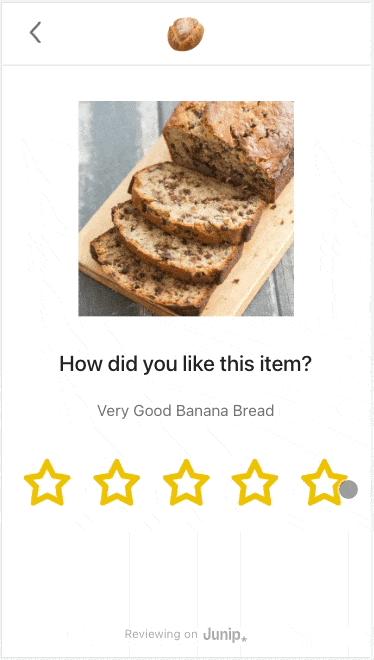
Custom questions allow you to go beyond “title, text, rating & photos” by asking for more details about your customers (age, height, skin type etc), as well as their opinion on different aspects of products (quality, fit, comfort etc). This context is critical in helping new customers understand which products are right for them!
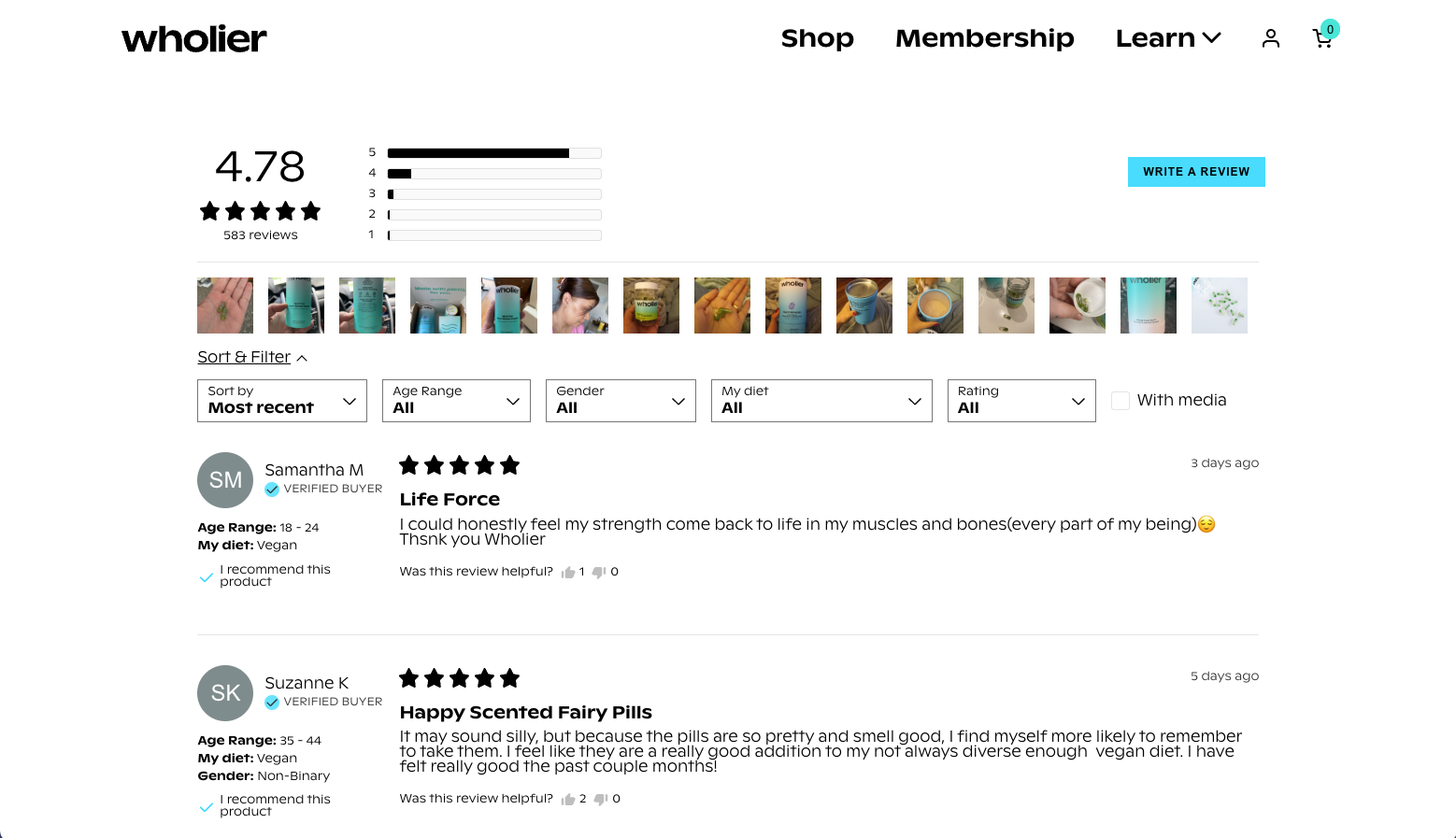
While the concept of "Custom Questions" has been around in reviews for a few years now (and available on Junip since launch), we knew there was much more we could do. Junip (and our mobile first forms) have always been the best way to gather Custom Questions, now we're the best way to manage them as well :)
This overhaul has three main changes:
- A unified view to manage all custom questions, regardless of type (linear scale, multiple choice & short answer)
- Powerful rules engine to apply different custom questions to specific products
- Public/private status, so you can gather non-public feedback while customers are submitting reviews
Unified view
When you navigate to Questions in Admin, you’ll first see all your existing questions & their status. You’ll also be able to click “new question” in the top right hand side to create a new question.
This takes you into the question builder where you can choose between all the available question types!
Powerful rules engine
Once you’ve created your question, you need to choose where it should show up.
In the past it's been a huge hassle to manage how questions apply to products. Brands would have to either manually apply to each product individually, or work off of a single restrictive setting such as “Product Collections”. Junip’s “Product Assignment” engine solves this with two options - “All products” & “Some products”.
“All” works about exactly as you’d expect. Most brands, most of the time just want a question to apply to all products - you can make that happen with the press of a button!
“Some products” opens up a window that allows you to manually choose specific products, or make rules off of different conditions such as `Product title, contains` or `Product type`, so you can get as specific as you’d like, without having to manually apply to each product.
Public / private status
Finally you can now create what are called “Private” custom questions. Responses to private questions are only ever shared with your team & are never included alongside the review on the frontend.
Asking pointed questions like “what could we improve” or “what product should we work on next” can be an incredibly valuable tool for customer research & product development, without having to send an additional survey.
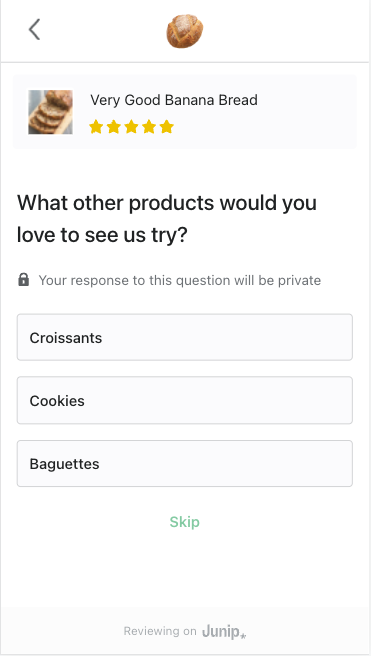
At their core, reviews are about helping your customer figure out “is this product right for me”. Custom Questions are a critical part of helping customers on that journey & we're thrilled to make it easier for brands to gather & use them.
These changes are live now for all brands using Junip's standard plan & higher, if you're looking to make the move for your own brand you can install here or grab some time for demo.




