 All blog posts
All blog posts
New Integration: Junip x AfterShip
With AfterShip & Junip, send review requests at the right time every time by leveraging the delivery status data from AfterShip's tracking system to kick off review request flows.
Some of the fastest-growing brands, like Gymshark, Yeti, Harry's, & Snif, use AfterShip's shipment tracking solution to give their customers full visibility of the whereabouts of their packages with automated delivery updates and advanced delivery tracking tools.
The Difference Between a 1-Star & 5-Star Review Comes Down to When you Ask
Over 80% of all reviews are left through post-purchase review requests triggered after an order is fulfilled or delivered. Shipping delays and mishaps can tack on extra time to the expected delivery date, causing customers to be asked for a review before they've received their package.
When this happens, a customer will ignore your message, meaning you miss out on a potential review. Or they will take this as an opportunity to express their frustration and leave a 1-star review asking, "WISMO??" (where is my order).
These reviews hurt your overall product rating and deter browsing shoppers from purchasing. The good news is they can be easily prevented.
Junip x AfterShip Make it Easy to Time Your Review Requests Perfectly
Don't let any reviews slip through the cracks, and steer clear of avoidable 1-star reviews by using the ‘AfterShip - Order delivered’ trigger to kick off your Junip review requests.
AfterShip's shipment tracking solution pulls all your shipment and delivery data directly from the couriers you use and provides accurate delivery events to Junip. This means that only once a customer has received their order will they be asked to leave a review.
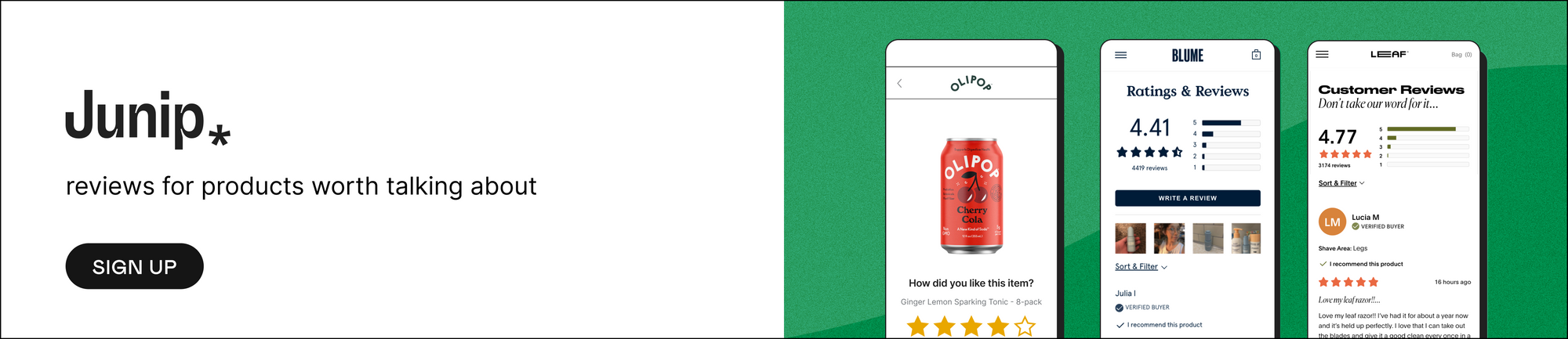
Improve Your Review Timing with Junip x AfterShip
Brands love to use Junip to meet their customers when and where they're most likely to leave a review.
If you're already using Junip, you can head to the integrations section of your Junip admin to connect AfterShip Tracking to your account. Once it's connected, all you have to do is edit the trigger on your review request flow, and you’re done!
Your review requests will always be sent at the perfect time, getting you closer to where and when a customer will most likely leave a review.
Getting Started With Junip
For those who still want to take advantage of potential reviews or avoid running the risk of 1-star reviews, try Junip! You can get started for free with a 14-day free trial, or contact our team here to learn more.




